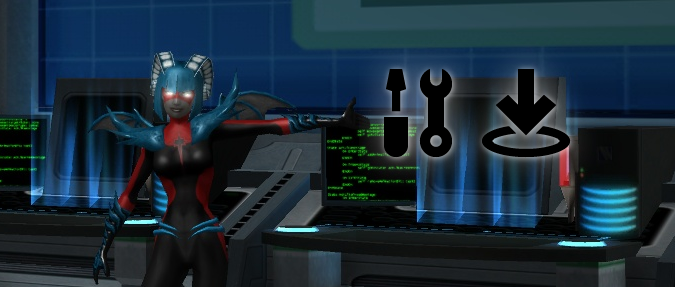
Please use and enjoy a few marvels we’ve put together to make playing the games we play easier, efficient and more fun.
City of Heroes Popmenus
What’s a popmenu?
A popmenu is a custom options menu which can be loaded to replace the default quickchat menu, or accessed through a macro. Like the quickchat menu, it allows for a variety of options which, when selected, execute a command in game. Anything from a simple emote to a complex command activating powers and more can be a popmenu option. Generally, if you can make a macro out of it, you can add it to a popmenu.
Popmenu Installation
Custom pop-up menu files are read from the following directory:
<COH_INSTALL_DIRECTORY>\data\texts\<LANGUAGE>\Menus\
<LANGUAGE> may be one of the following and needs to match the language of the version of City of Heroes that is installed:
- ChineseTraditional
- English
- French
- German
- Japanese
- Korean
- uk
City of Heroes looks in this directory for files with the .mnu file extension. If none are found, it uses the internal default quickchat menu. If there is a customized quickchat.mnu file found, that will be used in place of the internal default when you click the “Quick Chat” button. You can place multiple files with the extension .mnu in this directory and they will be available for use with the popmenu command.
A popmenu named “quickchat.mnu” will automatically replace the default quickchat menu. A popmenu with any other name can be called using a macro. Note “custommenu” is the name of the menu as noted in the file’s code, and not necessarily the same as the file name.
/macro "macroname" "/popmenu custommenu"
Once in your quickbar, simple click on the macro icon as you would any other macro, and you will see the popmenu options listed.
See Popmenu (Slash Command) and Quickchat (Slash Command) on paragonwiki.com for more information about how to create and use popmenus.
Popmenu Downloads:
Teleport Popmenu
/macro_image "Veteran_TeleportBase" "Teleporters" "popmenu base-tp-menu"
A menu of passcode enabled base entry teleports for several of the established bases in our various super (and villain) groups. This menu may be updated in the future to allow for additional bases. The primary advantage here is allowing for quick access to a base even if it is not in a coalition, and because it uses base entry codes it doesn’t require any sort of base teleporter power to function.
Current Base List (11/7/2019): The Star Patrol, Wards of Lore, Nobody’s Side, Esoteric Order of Silence, Web of Arachnos, Cooties of the Apocalypse, Nuclear 90, Aerial Heartbeat, Midnight Menders, Skullcrusher Mountain, Not Your Base, The High Court.
In addition, the menu contains options to active a number of non-combat teleport powers. Such powers are required for these options to work. For example, if you do not possess the Recall Friend power, selecting the Recall Friend option will do nothing.
Star Patrol Uniforms
Members of Star Patrol are required to have at least one costume slot dedicated to an official uniform which is often worn when several members of the group team together. While the guidelines are flexible and allow for quite a bit of customization to make every character’s look unique, some of the core elements may be confusing to players new to the group.
Presented here are six examples of the Star Patrol uniform. Generally, for any given costume, only the legs & chest patterns and chest detail must remain the same (see the Star Patrol Uniform Guidelines for details on how to customize the uniform). Each of these files use the default scales for each body type, and should confirm to an existing characters height and scaling when loading from most tailors.
- Star Patrol Female (White/Red)
- Star Patrol Female (Black/Red)
- Star Patrol Male (White/Red)
- Star Patrol Male (Black/Red)
- Star Patrol Huge (White/Red)
- Star Patrol Huge (Black/Red)
Costume Installation
Costume files are read from the following directory:
<COH_INSTALL_DIRECTORY>\Costumes\
Nuclear 90 – Fusionette
The supergroup Nuclear 90 is composed almost exclusively of characters who parody Fusionette, a well known NPC in City of Heroes. Most of these characters simply mimic her costume and name, so to make the costume part easy here is the costume file for Fusionette. Note the face is not a valid costume piece in Homecoming and would need to be changed.
City of Heroes Music
Trystan, back in the original live game, opted to make a remix of the Pocket D theme, music from Copper District from Steel Canyon and music from the Marooned Shores in the Cascade Archipelago. Here it is:











